Portfolio Structure: Part Two
One page basic portfolio, contingued
Now we can decide to keep the most basic structure or choose to have a portfolio with a fixed title and navigation bar at the top.
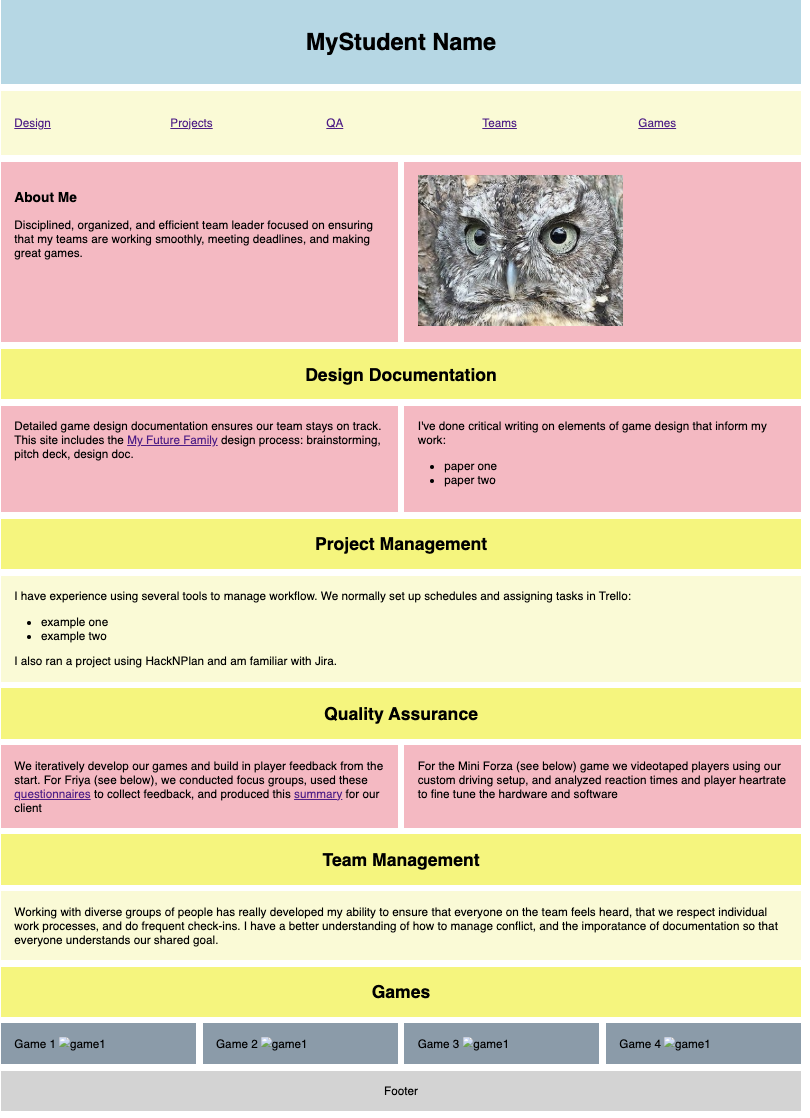
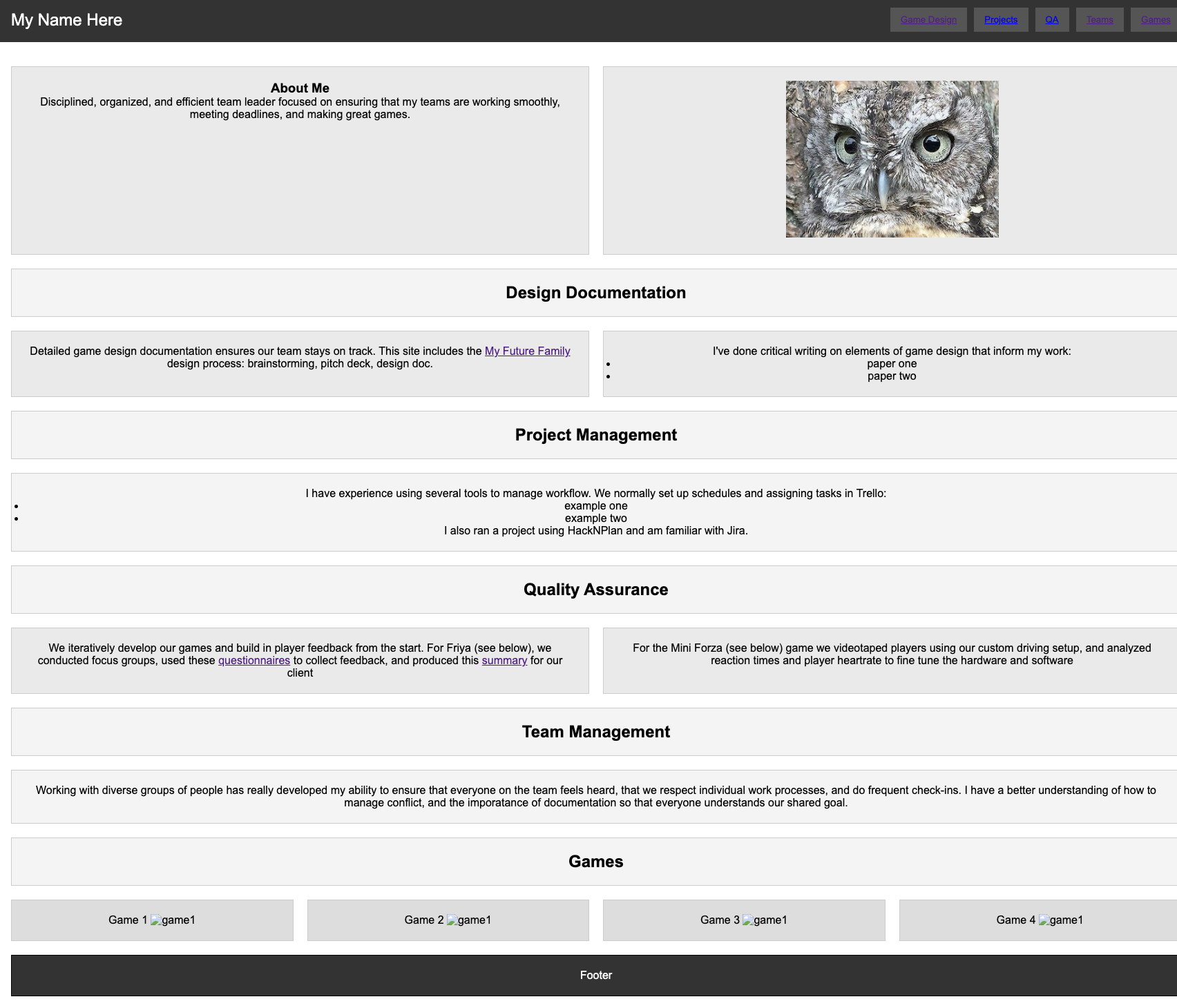
For both examples
To make the menu work, we name each section of the page and then add links from the buttons in the menu to different sections of the page. Then add in the appropriate content in each section and make sure it looks good in the grid you have chosen. In these examples I have moved the css to a separate page so that when we add additonal pages for work samples, they will have the same style.
Fixed header example
This example removes the Title - Student Name- and the navigation bar from the grid container and fixes them to the top of the page so if the user scrolls, the content rolls below the header. Basic page Fixed header